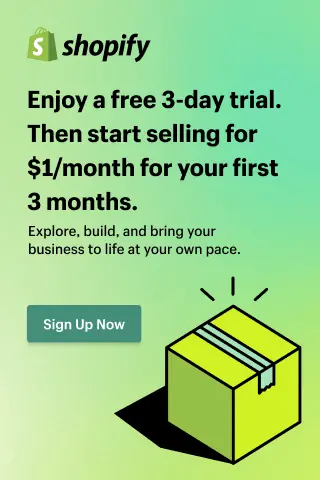How to Accept Split Payment on Shopify?

Embracing split payments on your Shopify store can revolutionize your sales strategy, offering customers greater flexibility and boosting conversion rates. Shopify split payments allow shoppers to divide their purchases into manageable installments, making high-ticket items more accessible and increasing purchase intent.
In this guide, we'll walk you through the steps to seamlessly integrate split payment options into your Shopify checkout process. From setting up compatible payment gateways to optimizing product listings, we'll cover everything you need to know to start accepting split payments and unlock new opportunities for growth and customer satisfaction.
Let's dive into the world of split payments on Shopify.
What are Shopify Split Payments?
Shopify split payments refer to a payment method that allows customers to divide the total cost of their purchase into multiple installments. Rather than paying the entire amount upfront, customers can choose to spread their payments over time, typically with fixed or flexible installment plans. This option can make larger purchases more affordable and convenient for buyers, thereby increasing their purchasing power and boosting sales for merchants.

Shopify split payments are facilitated through compatible payment gateways and apps, providing a seamless checkout experience for customers while offering merchants a way to cater to diverse financial preferences and increase conversion rates.
Importance of Offering Partial Payments in Shopify
Offering split payments in Shopify holds significant importance for merchants and customers.
Enhancing customer flexibility
Split payments enhance customer flexibility by allowing them to split their payments into manageable installments, making larger purchases more accessible and affordable. This flexibility ultimately leads to increased customer satisfaction and loyalty, as shoppers appreciate the option to tailor their payment plans to suit their financial circumstances.
Boosting conversion rates
Providing partial payment options can significantly boost conversion rates for Shopify merchants. By reducing the barrier to purchase and accommodating diverse budgetary constraints, merchants can capture sales that may otherwise lose due to affordability concerns.
Competitive advantage in the market
Additionally, offering split payments provides a competitive advantage in the market. In an era where consumer preferences and expectations constantly evolve, businesses that adapt and provide innovative payment solutions stand out from their competitors and attract more customers.
Customer loyalty and satisfaction
From a merchant perspective, Shopify split payments optimize cash flow by facilitating more frequent transactions and reducing the risk of abandoned carts. This steady revenue stream can help businesses manage their finances and invest in growth opportunities.
Optimizing cash flow for merchants
Integrating partial payment options in Shopify benefits customers by providing flexibility and affordability and empowers merchants to increase sales, stay competitive, and maintain healthy cash flow.
How to accept split payment in Shopify with the POS?
How to accept a split payment?
If a customer wishes to utilize multiple payment methods to cover their entire purchase—for instance, paying with both cash and a credit card—you can accommodate this preference by following these steps:
- Navigate to the Select payment interface and select 'Split payment.'
- Input the amount the customer intends to pay using the first payment method.
- Select the corresponding payment method and finalize the first payment transaction.
- Enter the amount the customer plans to pay using the second payment method.
- Proceed to select the next payment method and complete the second payment transaction.
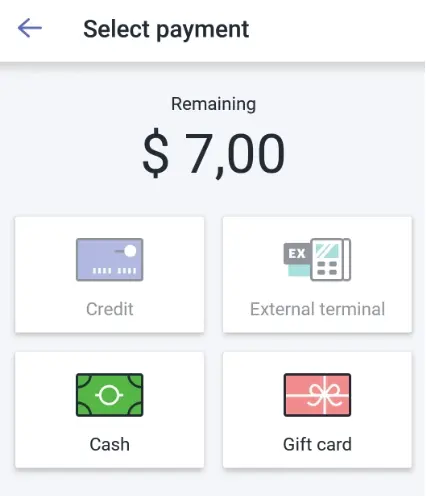
- Finally, tap 'Done' to confirm the split payment process.
How to collect the balance on a partially-paid order?
To collect the remaining balance on an order that has been partially paid, adhere to these steps:
- Access the partially-paid order and select "Collect payment."
- Input the amount your customer wishes to pay.
- Choose the preferred payment method and finalize the transaction.
- Confirm the action by tapping "Done."
- After completing the transaction, take the following steps:
- If it's the final payment, tap "Done."
- If there's still an outstanding balance, tap "Mark as partially paid."
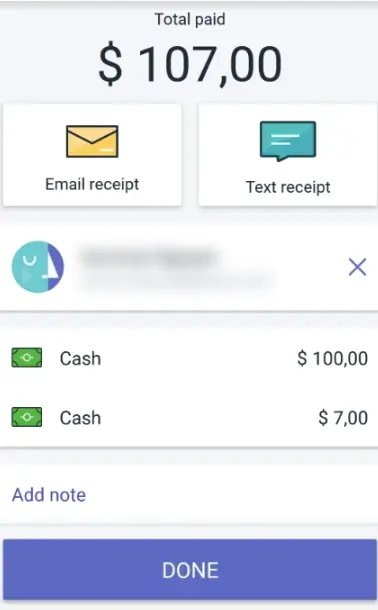
- Once finished, save your changes by tapping "Done." You can now collect another payment on a partially-paid order if needed.
3 Best Apps to Accept Split Payment in Shopify
Split Payment & Deposit SpurIT
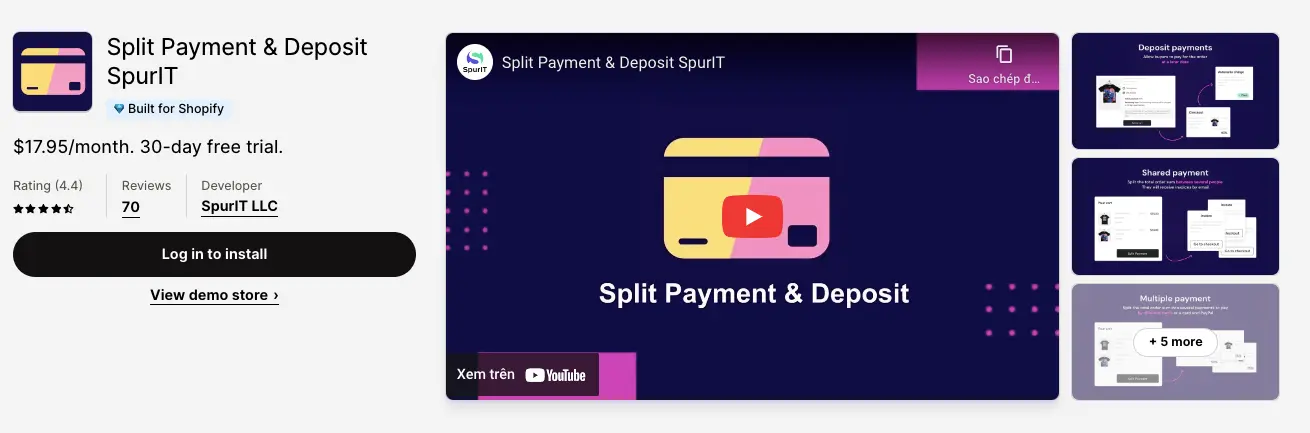
This app enables you to accept partial payments and deposits for orders, offering flexibility to customers while streamlining the checkout process.
Key features:
- Customizable deposit options: allow merchants to set specific deposit amounts or percentages for orders.
- Support split payments: enable customers to pay for their purchases in installments.
- Provide comprehensive order management tools: track partial payments, manage deposits, and send automated reminders to customers for outstanding balances.
Charge Me Later
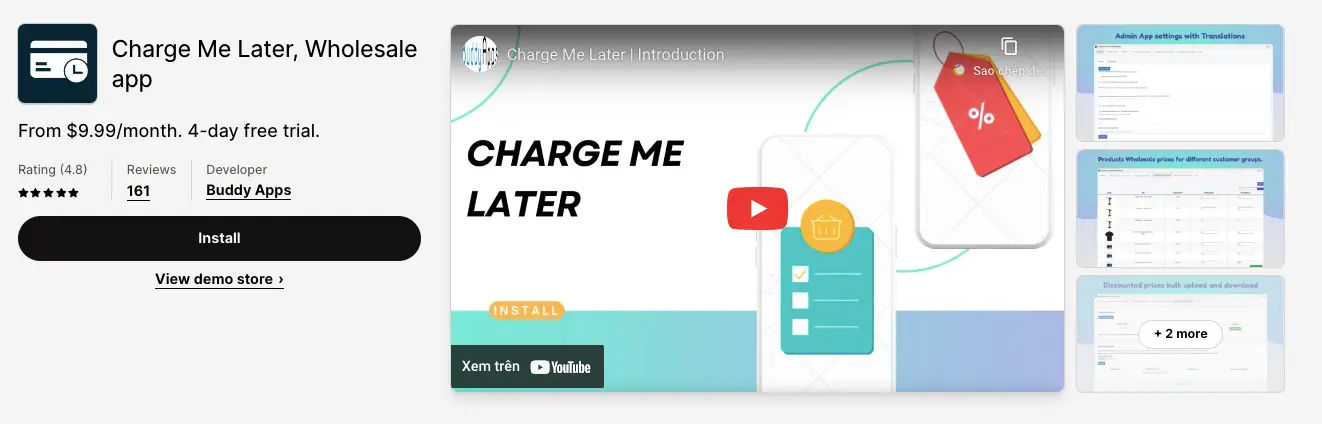
Charge Me Later offers delayed payment options to customers, allowing them to pay for their purchases later.
Key features:
- Customizable payment terms: enable to set flexible repayment schedules and terms
- Supports automatic invoicing and payment reminders, streamlining the process of managing deferred payments.
- Reduce cart abandonment rates by allowing customers to defer payment until a later time, thereby increasing conversion rates and customer satisfaction.
Pre‑Order Notify Me T Preorder
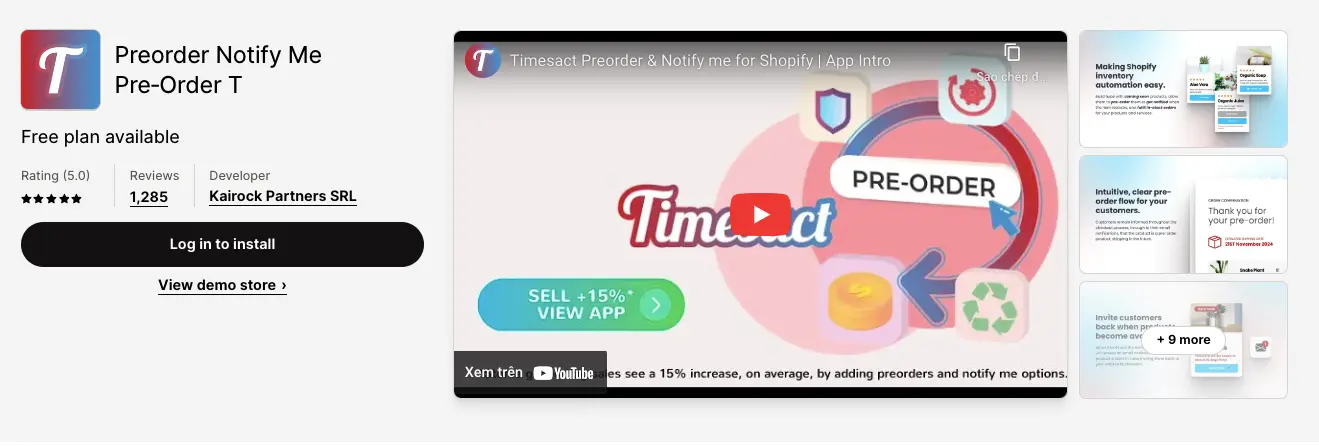
Pre-Order Notify Me accepts partial payments and deposits for pre-orders, allowing customers to reserve upcoming products while paying a portion of the total cost upfront.
Key features:
- Customizable pre-order settings: set deposit amounts, pre-order durations, and product availability dates.
- Integrates seamlessly with Shopify's native checkout system, ensuring a frictionless pre-order process for customers.
- Provide built-in email notification tools, allowing merchants to automatically notify customers when pre-ordered products are available for purchase or when remaining balances are due, enhancing communication and customer satisfaction.
Conclusion
As eCommerce continues to evolve, prioritizing customer convenience through innovative payment solutions is critical to staying ahead. Embracing Shopify split payments opens doors to enhanced customer satisfaction, increased sales, and improved merchant cash flow management. By offering flexible payment options, businesses can cater to diverse financial preferences, reducing cart abandonment rates and boosting conversion rates.
Embrace split payments today to unlock new opportunities for growth and success in your Shopify store.