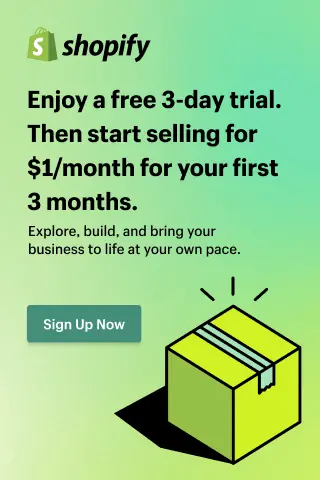Shopify Tutorial: A Detailed Guide for Beginner

Welcome to our comprehensive Shopify tutorial, explicitly designed for beginners eager to embark on their eCommerce journey.
In this Shopify tutorial by Updimes, we will guide you through 11 essential steps to help pave the way for a successful business.
- Plan your store
- Choose your Store's name
- Create an account with Shopify
- Explore the Shopify admin screen
- Choose and customize your theme
- Add your products
- Configure essential settings
- Test your store
- Add a custom domain name
- Pick a plan and start the business
- Optimize the store with Shopify apps
Let's explore together!
#1. Plan Your Store Without Opening Your Computer
Before diving into the technicalities, it's imperative to lay a solid foundation for your online store. It would help if you meticulously plan your store's layout, product offerings, target audience, and branding strategy.
You can utilize resources such as pen and paper or whiteboards to brainstorm ideas and outline your vision. By visualizing your store's concept and objectives, you'll be better equipped to translate your vision into a captivating online presence.
#2. Choose Your Store's Name
Your store's name serves as its digital identity, encapsulating its essence and resonating with your target audience. You must select a memorable name relevant to your niche and embody your brand's values. Conduct thorough research to ensure the chosen name is unique and not already used by another entity.
Here are five examples of potential Shopify store names:
- "Elevate Elegance Shop"
- "Tech Trendy Hub"
- "Cozy Crafts Corner"
- "Green Goods"
- "Glowing Gadgets"
Once you've settled on the perfect moniker, register it to secure its availability for your Shopify store.
#3. Create an Account with Shopify
With your store's groundwork laid, it's time to take the plunge into the world of Shopify by creating an account.
- Navigate to the Shopify website and follow the intuitive signup process to register your store.
- You have to provide essential details such as your email address, store name, and desired password to initiate the setup process.
Upon completion, you'll gain access to Shopify's robust platform, empowering you to bring your online store to life.
#4. Explore the Shopify Admin Screen
Upon logging into your Shopify account, you'll be greeted by the Shopify admin screen – your command center for managing every online store aspect.
It would help if you had the time to familiarize yourself with the various sections and features of the admin interface. From navigating orders and inventory to configuring settings and analyzing performance metrics, acquainting yourself with the Shopify admin screen lays the groundwork for seamless store management.
#5. Choose and Customize Your Theme
The visual aesthetics of your online store play a pivotal role in shaping the overall user experience and establishing your brand's identity.
- Explore Shopify's vast collection of pre-designed themes and select one that aligns with your brand's aesthetic and functionality requirements.
- Once you've chosen a theme, leverage Shopify's intuitive customization tools to tailor it to your preferences. From adjusting colors and fonts to fine-tuning layout elements, customization empowers you to create a visually stunning storefront that captivates your audience.
#6. Add Your Products
With your store's design taking shape, it's time to populate it with compelling products that entice potential customers.
- Navigate to the Product section within the Shopify admin and begin adding your offerings.
- You should provide detailed descriptions, high-quality images, and accurate pricing information for each product to enhance its appeal and facilitate informed purchasing decisions.
- Then, you need to organize your products into relevant categories to streamline navigation and improve the overall shopping experience for your customers.
#7. Configure Essential Settings
As you prepare to launch your online store, it's crucial to configure essential settings that govern its operation and functionality.
- You have to go to the Settings section within the Shopify admin and customize parameters such as shipping options, tax rates, payment gateways, and checkout preferences.
Pay close attention to detail, ensuring each setting is configured to align with your business model and customer expectations. Before proceeding, review and test each setting thoroughly to verify its accuracy and functionality.
#8. Test Your Store
Before unveiling your store to the world, it's imperative to conduct thorough testing to identify and address any potential issues or discrepancies.
You can utilize Shopify's built-in testing tools to simulate the end-to-end shopping experience from your customer's perspective.
- Place test orders, navigate through the checkout process, and verify the functionality of essential features such as payment processing and order fulfillment.
- Solicit feedback from trusted friends or colleagues to gain valuable insights and ensure your store is primed for a flawless launch.
#9. Add a Custom Domain Name
A custom domain name adds a professional touch to your online store and reinforces your brand's credibility in the eyes of your customers. Register a domain name that mirrors your store's name or reflects your brand's identity and values.
- Go to the Domains section within the Shopify admin and follow the prompts to register or connect your custom domain.
- Once configured, your store will be accessible via its unique domain name, enhancing its visibility and brand recognition.
#10. Pick a Plan and Start the Business
With your store meticulously crafted and tested, it's time to select a Shopify plan that aligns with your business goals and growth aspirations.
- Explore Shopify's range of plans, each offering varying features and capabilities to suit businesses of all sizes.
- You should choose a plan that balances affordability and functionality perfectly, ensuring it provides the resources and support needed to propel your business to new heights.
- Upon selecting a plan, finalize the setup process and prepare to embark on your eCommerce journey with confidence and determination.
#11. Optimize the Store with Shopify Apps
As your online store evolves and grows, leverage Shopify's extensive ecosystem of apps and integrations to enhance its functionality and performance.
Many third-party apps in the Shopify app store are designed to streamline operations, boost sales, and optimize the customer experience. The possibilities are endless, from marketing tools and inventory management solutions to customer support platforms and analytics dashboards.
Select and integrate apps that address your specific needs and objectives, continually refining and optimizing your store to stay ahead of the competition.
Shopify Tutorial: FAQs
What is the best way to learn Shopify?
The best way to learn Shopify is through hands-on experience, online tutorials, and official Shopify documentation. Start by creating a test store to experiment with different features and settings. Supplement your learning with tutorials from reputable sources and leverage Shopify's extensive documentation for in-depth guidance.
Is Shopify worth it for beginners?
Yes, Shopify is worth it for beginners looking to start an online business. Its user-friendly interface, robust features, and comprehensive support make it an ideal platform for novice entrepreneurs. With Shopify, beginners can easily set up and manage their online stores without extensive technical knowledge.
How to work on Shopify for beginners?
For beginners, working on Shopify involves:
- Familiarize yourself with the platform's admin interface.
- Add products.
- Customize your store's design.
- Configure settings.
- Manage orders and customers.
Use Shopify's built-in tutorials and resources to navigate each step and gradually build proficiency.
Is learning Shopify easy?
Learning Shopify can be relatively easy for beginners, thanks to its intuitive interface and user-friendly features. While a learning curve may be associated with certain aspects, such as customizing themes or configuring settings, Shopify provides ample resources and support to facilitate learning. With dedication and practice, beginners can quickly grasp Shopify's fundamentals and confidently build their online stores.
Final Thoughts,
This detailed Shopify tutorial has equipped beginners with the essential knowledge and practical guidance to embark on their eCommerce journey confidently. Each step has been meticulously outlined, from planning and setup to customization and optimization to streamline building a successful online store.
Armed with this comprehensive guide, you will easily know the complexities of the Shopify platform, and you can turn your entrepreneurial aspirations into tangible realities. So, take the first step, dive in, and unlock the limitless potential of eCommerce with Shopify.